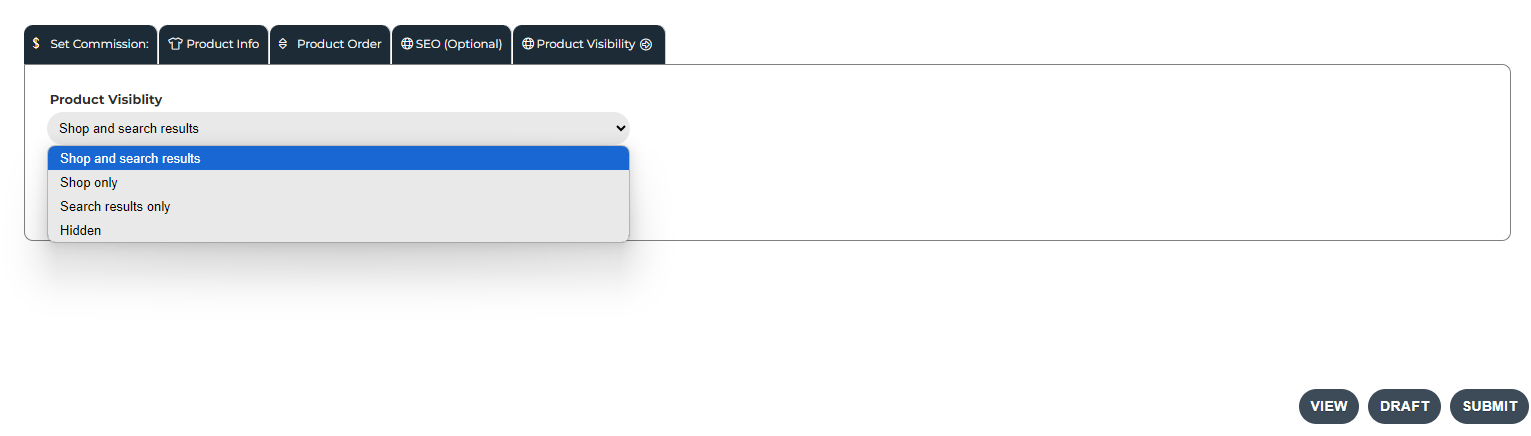Product Visibility
How to Show or Hide Products on my storefront
By following these steps, you can easily control the visibility of products on your storefront based on your preferences:
1. Log in to Your Storefront Dashboard and navigate to My Products.
2. Select the product you want to manage.
3. Look for the product visibility settings. Choose one of these options from the dropdown menu:
• Shop and Search Results
Your product will be visible on your website and in search engines, maximizing its exposure to potential customers.
• Shop Only
The product will only appear on your website, which can help in promoting specific items to visitors already browsing your store.
• Search Results Only
Your product will only show up in search engine results, making it easy for users actively searching for it to find.
• Hidden
The product will be completely hidden from view, useful for temporarily removing items or making updates without public visibility. You may also use this option to make this product available to those you choose. Share the Product URL with your volunteers/staff to gain direct access to purchase.
4. Once done, you may click on Publish Changes to save your preference.
5. Visit your storefront to ensure the product visibility matches your selection. If needed, repeat these steps for other products.
Related article: Hide Products from your Store article