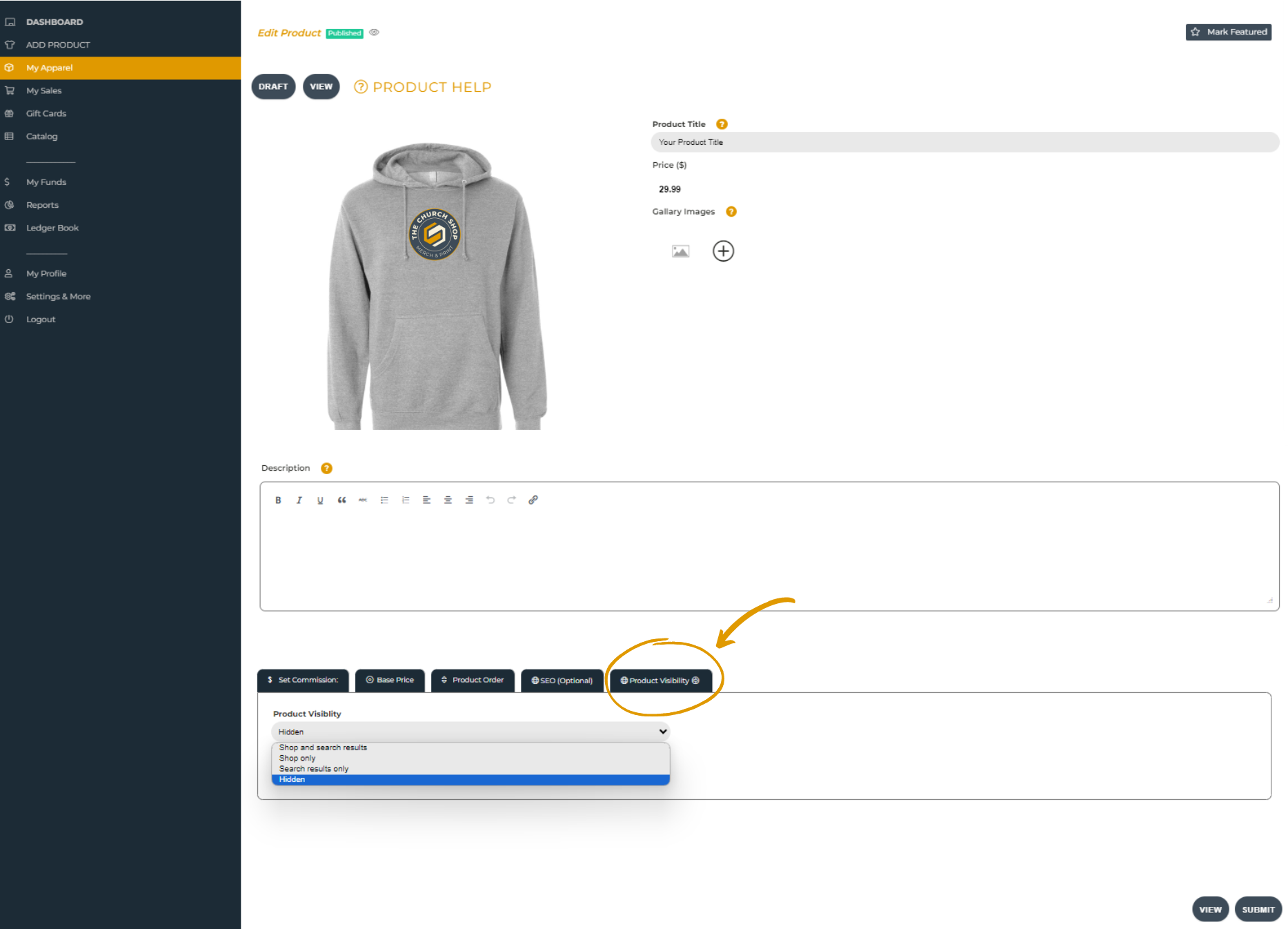Hide Products From Store
Edited
Products only for volunteers or teams
If you are looking for a way to make a product available only to your volunteers, it's easy to do right from your product edit dashboard.
1. Open up the product you want to edit and locate the Catalog Visibility below the product image.
2. Select the dropdown and choose Hidden.
3. Publish Changes.
To share the link with your volunteers, click the eye icon at the top to go directly to the product. Now you can copy the URL and share!
Check Product Visibility article to see where a product appears in your store and who can view it.
volunteer
team
hide product
Was this article helpful?
Sorry about that! Care to tell us more?