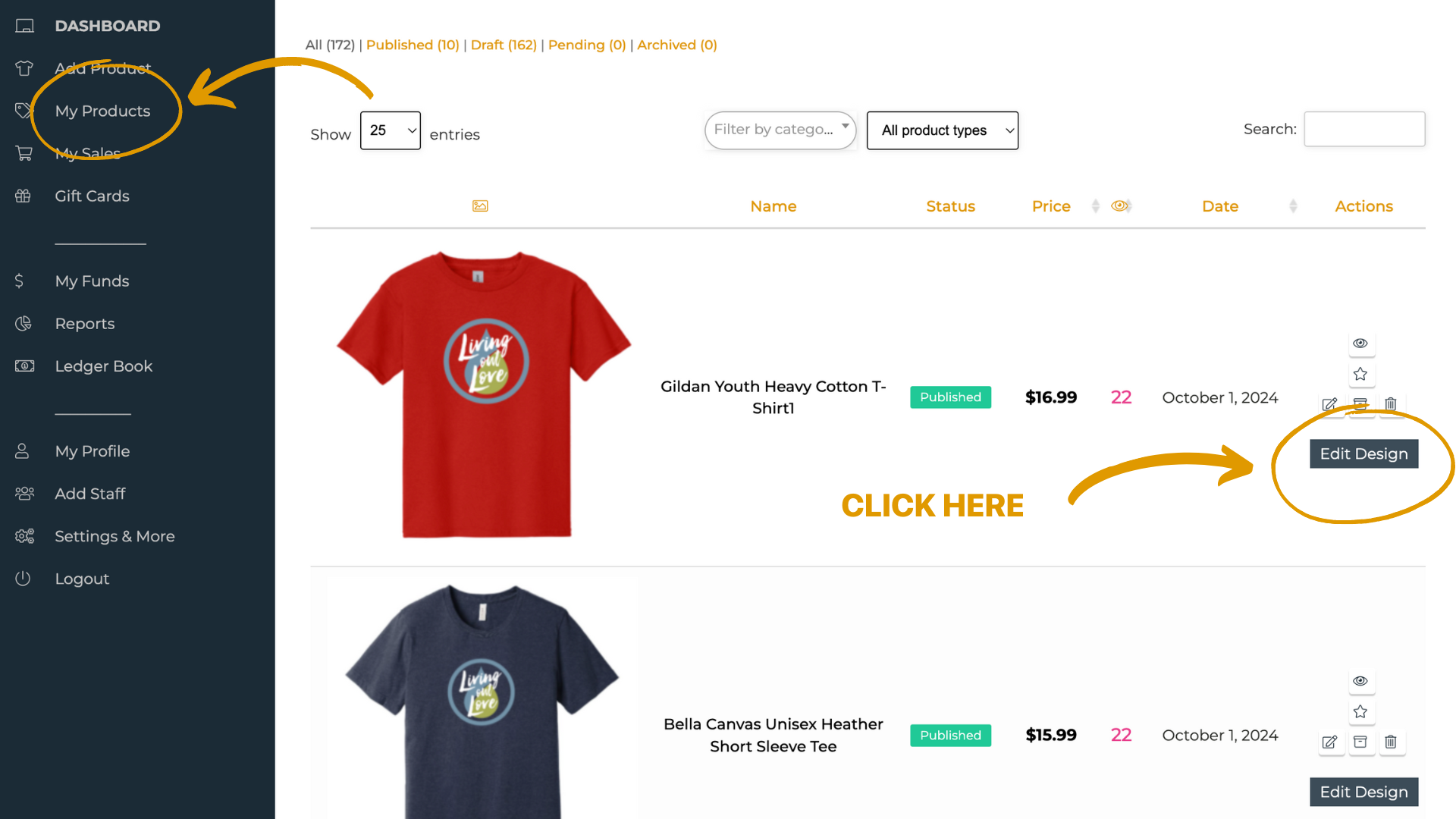Editing Designs
Let's walk through the steps to manage colors, make modifications, and resolve any issues with your products after they have been created. With our new feature, you can easily edit your designs through the "My Products" section. Let’s dive in!
How to Edit Product Designs
Editing your products is a breeze! There are two primary methods to make changes: "My Products" section & "Product Edits" page:
Editing Products
Click on the "Edit Product" button.
Update colors, designs, and any other necessary details.
Click "Continue" to proceed with the changes.
OPTION 1:
OPTION 2:
Important Notes
Editing a product will put your products back into pending status, which will require approval from Customer Service. We will approve it within a few hours.
The original product will no longer exist, and it cannot be restored once deleted.
This process will only impact orders placed after the new product has been approved. Any products currently in production will not reflect the changes made.
We hope this guide helps you navigate the editing process with ease. If you have any questions or need further assistance, feel free to reach out to our support team!