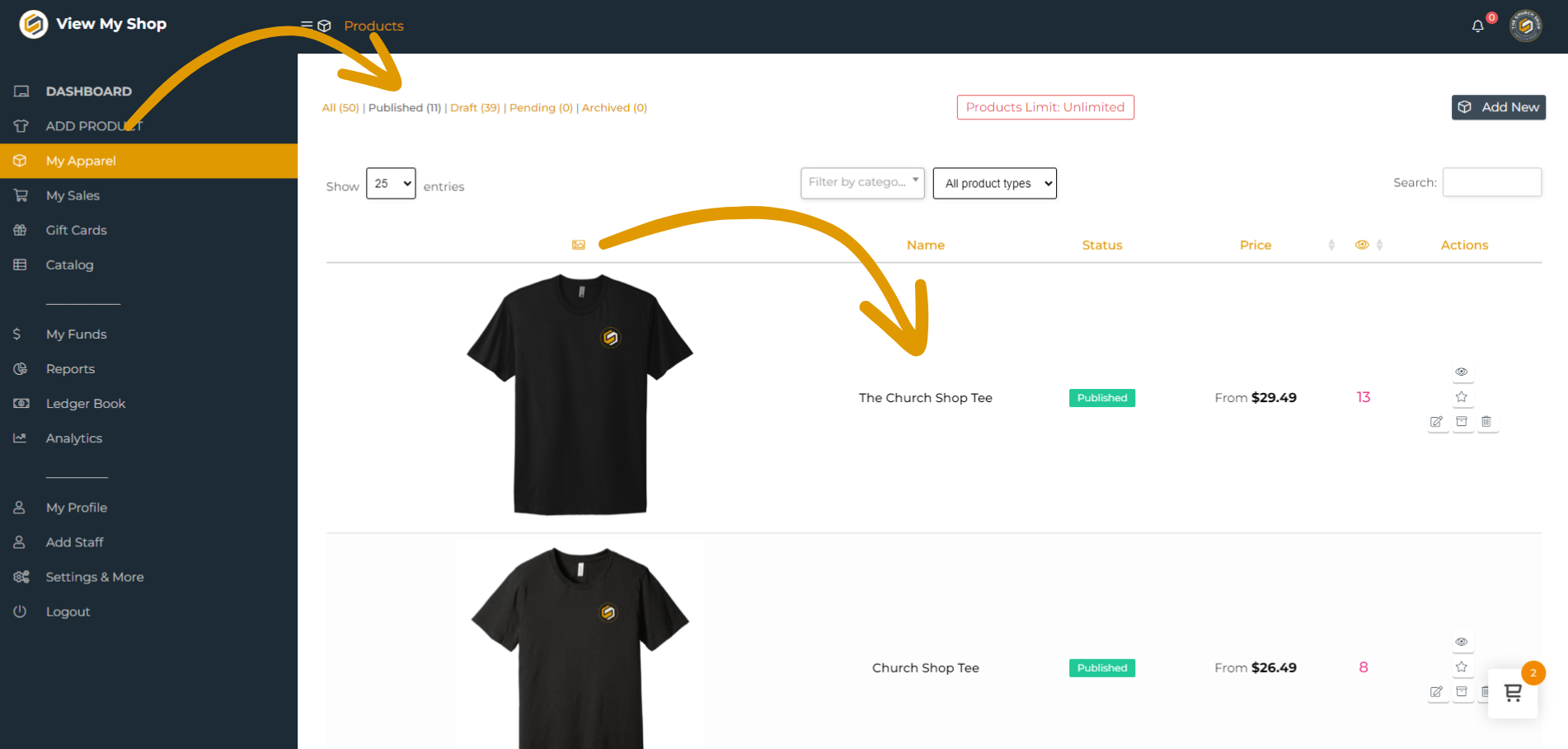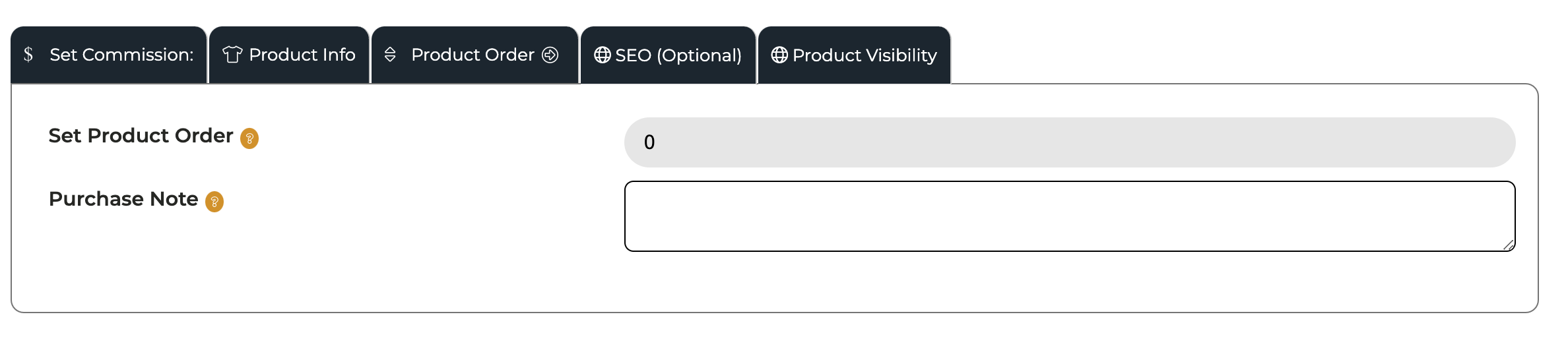How To Arrange Products On Your Store
Edited
Setting the Order of the Products in your Store
1) Go to My Products on your Dashboard.
https://thechurch.shop/store-manager/products/
2. Scroll down to the bottom and look for Product Order.
3. Set the order of the product on the box.
The lower the number the higher it appears in your store.
Products set with higher numbers appear lower or at the end of your products. You can use negative numbers (-10) to force items before 0, which is the default for each product.
4. Hit Submit to publish changes after setting the order of your product.
Was this article helpful?
Sorry about that! Care to tell us more?