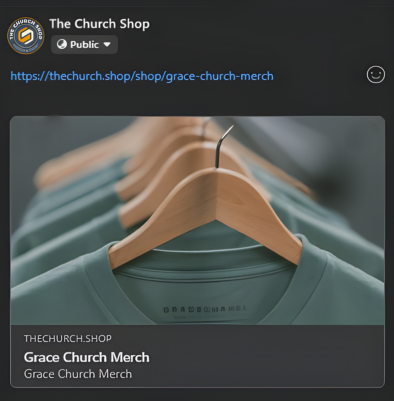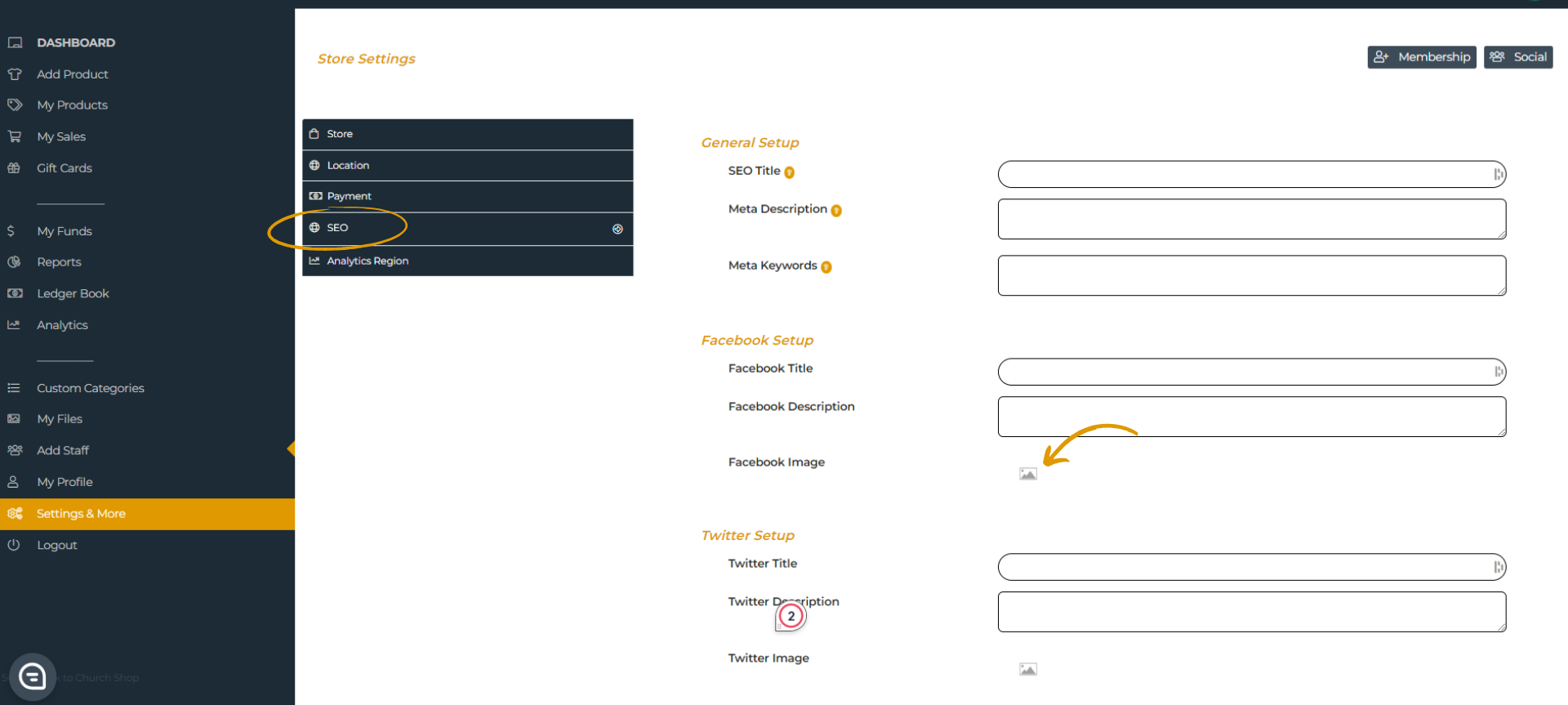Updating Your Store's Sharing Image
(Opengraph image)
1. Updating Your Store's Sharing Image
• Go to SEO Settings:
• Log in to your admin panel and head over to SEO Settings.
• Change the Image:
• Replace the OpenGraph or sharing image with your new one and save your changes
• Give some time for the server to update and refresh the cache.
2. Use the Debugger Tool
• Visit Facebook Sharing Debugger.
• Enter your link and click "Debug" to update Facebook’s cache with the new image and make sure the new image appears as expected.
• Ensure the new image shows up in messages and on social media.
For any ongoing issues, feel free to reach out to support@thechurch.shop!
If you encounter any ongoing issues or have questions, please don't hesitate to reach out to us at support@thechurch.shop. We're here to help!