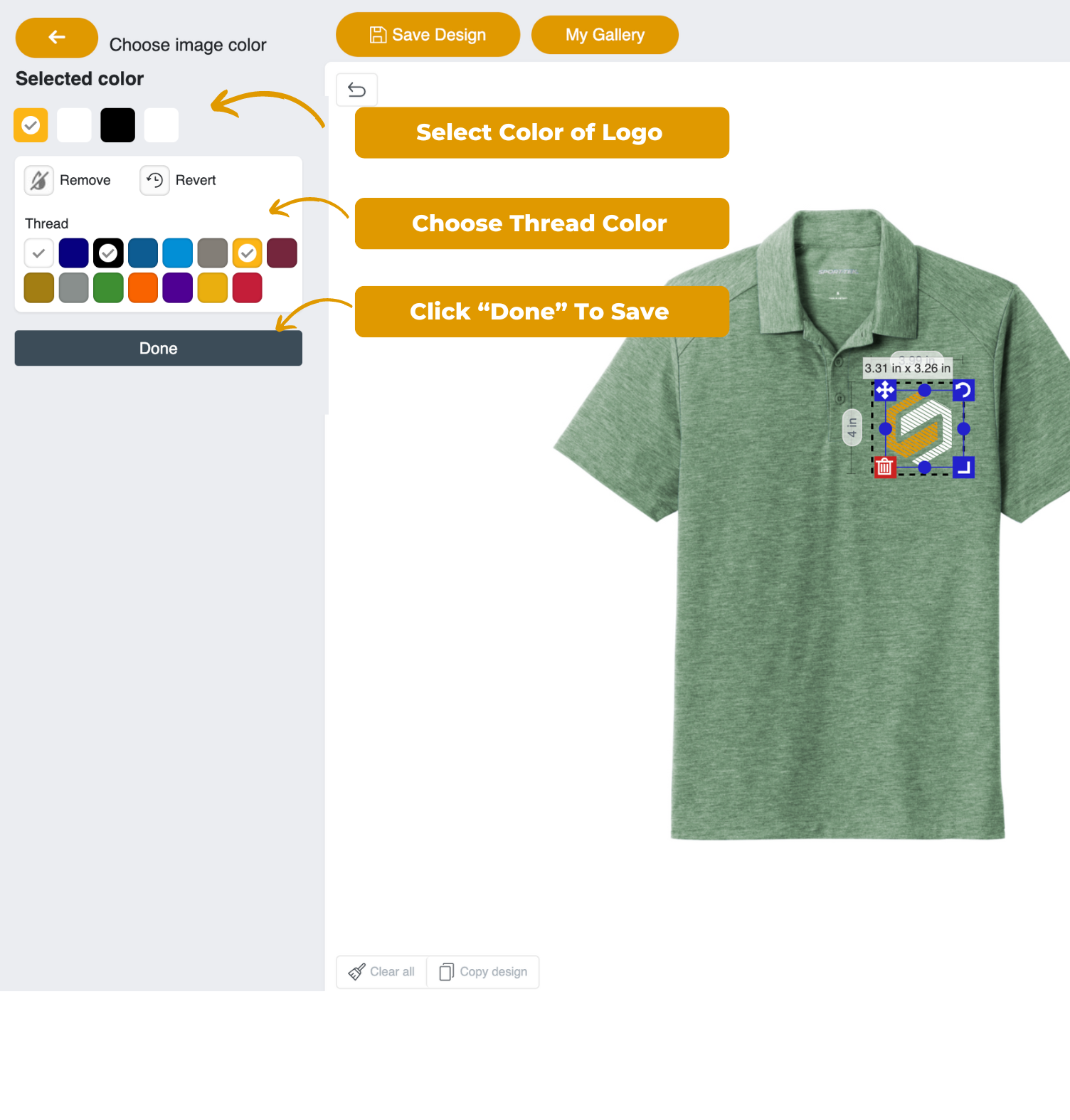Choosing Thread Colors
Designing Embroidery Products
With the product designer 2.0, you can now choose the color of thread(s) you want on your logo/designs.
More thread colors coming soon!
1. Upload your design
2. Choose the color on your logo
3. Select the color of thread that closely matches that color
4. Click "done" to save
5. Repeat for other sides or select continue to save your product.
FAQs
I can’t change the colors to what I want.
Ensure your design is as close as possible to your desired final output. If you’re having trouble, please contact us for assistance.
I can’t find the color that matches my logo.
We currently offer a limited selection of colors. Let us know what you need, and we’ll do our best to add it. More colors will be available soon.
My design is hard to see.
If your design is difficult to see in the preview, it won’t embroider well. Consider enlarging or modifying your design for better results.