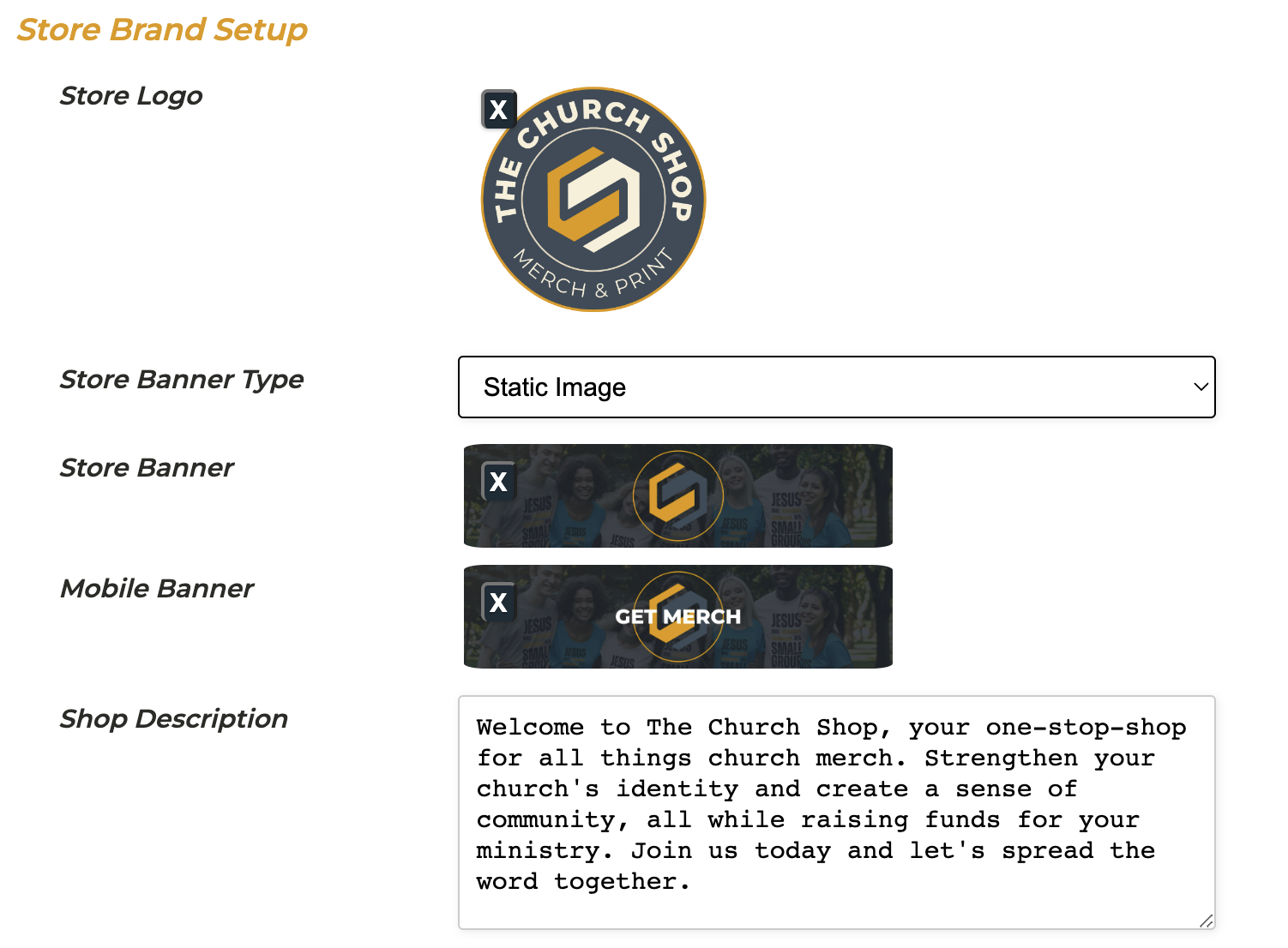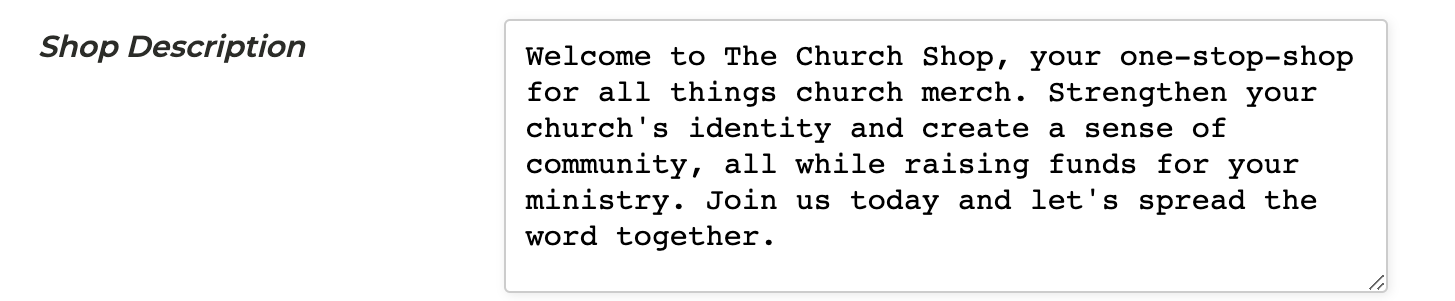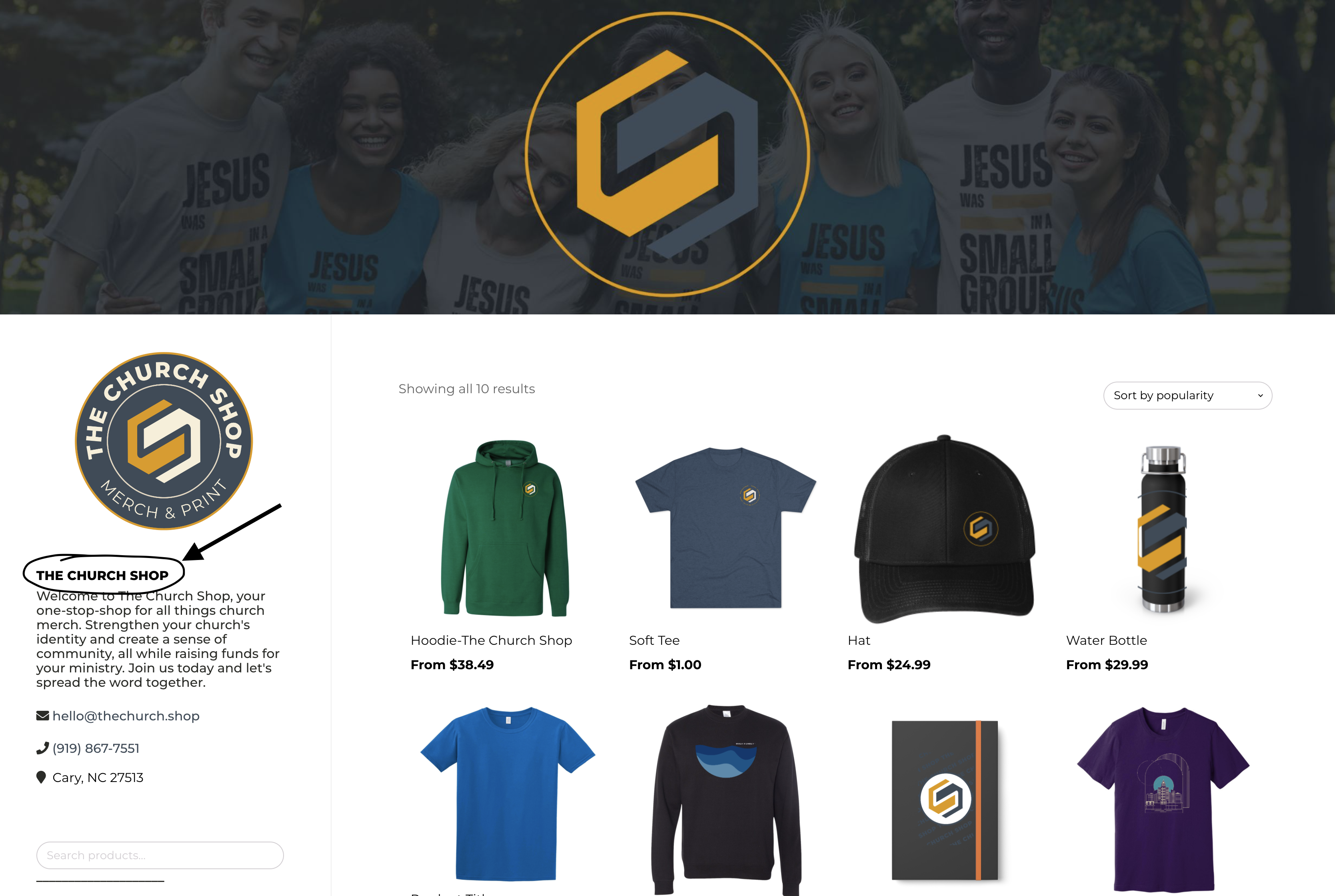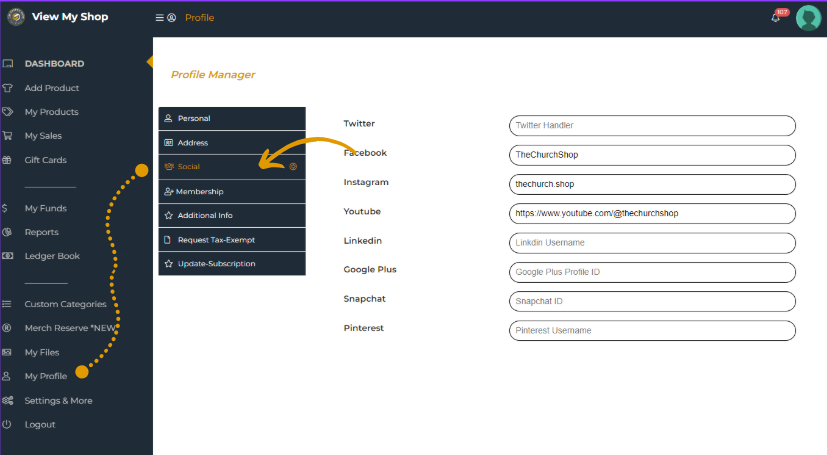Designing Your Storefront
Once you create your store and add products to it, you can customize your storefront to bring it to life!
The Church Shop makes it easy to design your store with the info your church needs.
Edits to your store happen on your Dashboard > Settings & More
Edit Your Store Info / General Settings
Your store info is the first thing to update on this page. If you need to make a change to the following:
Store Name
Store Slug (thechurch.shop/shop/storeslug)
Store Email
Store Phone
Edit Store Brand
Upload your store Logo and banners. You have a few options for your store header.
Static: One Image
Slider: Multiple Images
Video: Video from YouTube / Vimeo
Resolutions:
Static/Slider Image(s): 1920x400px
If the screen is very wide, your banner will automatically adjust. To make sure it looks good on all screen sizes, it’s best to include some bleed in your image.
Video: Suggested 1920x400, video will display with any size but will overlap
Mobile Resolution Image: 375x250
If your mobile header image isn’t updating, it may be due to caching. Try refreshing the page using Ctrl + Shift + R on Windows or Command + Shift + R on Mac, or open the page in an incognito window. If that doesn’t work, reupload the image with a slightly different file name.
Recommended sizes are 375x250 pixels for standard display and 1125x750 pixels for higher resolution. If the issue persists, contact Church Shop Support for assistance.
Shop Description
The About Description will be displayed below the logo on the sidebar of your store. This is a great way to add a little about your organization or where your funds will be going.
If you prefer to not have an About, just leave it blank.
Store Visibility
Choose which info you want to display on your storefront.
You can place your store name on the Banner or below your logo on the Sidebar Header.
Social Media
Adding Social Media Links:
Go to Dashboard > My Profile > Social or access your profile manager page here.
Enter your page name only (not the full URL)
YouTube Update:
YouTube recently changed how their links work. Our system currently forces /channel/(yourchannelname) in the URL. However, YouTube has removed /channel/ from their links. To make sure your link works perfectly, simply enter the full URL instead.
Facebook Update:
We've made improvements to Facebook linking. If you notice any issues, try clearing your browser cache or give it a little time and our system will update automatically within a day.
Canva Templates
Use these Canva Templates to create your banners!